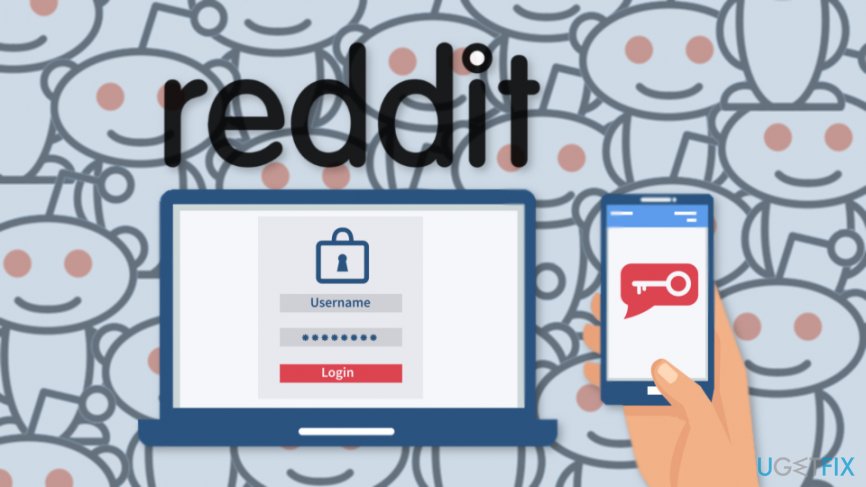Guide to Download WatchOS 5 to your Apple Watch

Recently, Apple has launched it’s Apple Watch 4 and with it watchOS 5, but the good news is that you don’t even need any Apple’s latest wearable to get any new software. Actually, all the latest Apple Watch models other than the first generation models can download this update. However, this simply means that if you have an Apple Watch Series 1 or above, then you will be able to get watchOS 5, but the series 0 or Apple’s original series won’t be able to get it. Though, this is a very first time when the Apple Watch model has been out for any updates. About the Current Version of watches 5 Apple released its latest version of watchOS 5.1.1 on this 6 November 2018. Apple includes some newest feature to look forward to, also include a new Walkie-Talkie mode, some amazing improvements to the Siri Watch Face, also added a feature which can challenge your friends to do some activity competitions and much more. Steps to Download the watchOS 5 Software To easily get the Apple’s