How to Activate Two-Factor Authentication on Reddit?
Recently, Reddit has
announced about a possibility to enable Two-Factor Authentication sequentially
to provide all the Reddit users some extra security layer and also prevent from
the third-party access to the accounts of users. Reddit is very well known for
the social news aggregation, web content rating, and also for the discussion
website.
Usually, the Two-Factor Authentication is a gold standard of
security, as it always helps you in preventing all the third party access to
your account. However, the setting of this feature does not protect from having
your password to be guessed by anyone. While no one can be able to log in using
it as the authentication code you required will be directly sent to your mobile
phone.
All the major social networking sites and email services always
provide Two-Factor Authentication with the intention to provide better security
to their users. Moreover, there are numerous apps which make access to your
account more complicated for all the attackers or stalkers.
Whenever you are activating the two-factor authentication,
you will always be required to enter your password and a unique verification
code every time you want to login to Reddit or some other accounts. Therefore,
it will take more time and also not suitable and convenient for lazy users.
Nowadays, taking care of cybersecurity and privacy is very much important for
all the users.
Thus, if any users value their privacy more, then they should
hesitate and also set two-factor authentication on all accounts like Facebook, Twitter,
and some other accounts for the security of their privacy.
In this blog, we explain to you how to activate a two-factor
authentication easily with simple process or steps. But to make a process easy
you need to follow the steps in ascending order, it will save your time and
take your fewer efforts.
Steps
to Activate Two-Factor Authentication on Reddit
Enabling two-factor authentications on your Reddit account
provides you with more security. When you enable this feature on your account,
you will need to enter your password and also six-digit verification codes
which are received to your phone whenever you are log-in into your account.
Step-1:
Enable Two-Factor Authentication
- Click
to Log into your Reddit account.
- Click
on the Preferences option appear on the top of the menu.
- Next,
go to the Password/Email option.
- Search
for the two-factor authentication section.
- Subsequently,
click on the Enabled option.
- When
you enabled this feature, you need to verify your email and have to enter
your password.
Step-2:
Set Up the Authenticator App
Reddit always suggests you for using either the Google
Authenticator or Authy apps, they both are available for both platform such as
Android and iPhones, as the authentication app is used to generate the
verification codes. However, you can also use some other apps which support
Time-based One-Time Password (TOTP) protocol.
You will need to follow the steps which are given below:
- Register
or login with your Reddit account.
- Manually,
enter the Security Key or scan the QR code.
- Setup
and Configure the app.
Once the steps are completed, then a confirmation message will
blink on your email and on your number which you registered with your Reddit
account.
Step-3:
Creates Backup Codes
We already generate a backup code in the last steps. If in case
you lost your Smartphone and unable to access the authenticator app, then these
codes will surely help you to log in to Reddit.
- Click
to Login to Reddit account.
- Access
the Preferences option.
- Go to
the Password/Email option.
- Search
for the Two-Factor Authentication section.
- Under
the 2FA section, click on the Generate for Backup Codes tab.
- Next,
enter your Password.
- Then,
note down your recently generated backup codes.
Note: each backup code that you generated can be used once. If
any user wants to change their phone, then they have to disable the two-factor
authentication code and re-enable it on the new device.
Mathew Anderson is a
creative person who has been writing blogs and articles about cyber security.
He writes about the latest updates regarding mcafee.com/activate and
how it can improve the work experience of users. His articles have been
published in many popular e-magazines, blogs and websites.
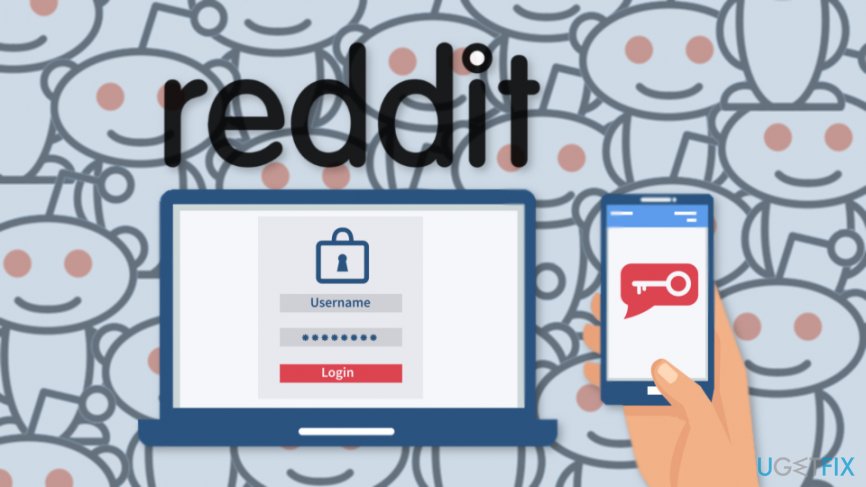


Comments
Post a Comment